11/26/22: The Kindle Paperwhite Signature Edition is on sale for $129.99 for Cyber Monday, so if you’re thinking about picking one up, now’s the time!
Kindle Paperwhite Signature Edition 2022 Review
As a long time fan of the Amazon Kindle e-readers I have gotten to experience first hand the advances in technology, design aesthetics, and overall usability that they have undergone in the past 13 years. I got my first Kindle 2 around the time I graduated from college. With more free time on my hands, I started to read more. Having the Kindle book store on a handheld device was amazing back in 2009. The keyboard on the device was pretty clunky but back then I was still on team Blackberry so it felt kind of familiar. That Kindle was my go to reading companion for quite a few years until I was swayed to the dark side by the all new (back in 2012) Kindle Paperwhite.
Moving from the huge clunky keyboard toting Kindle 2 to a all new sleek black Kindle Paperwhite was a huge upgrade. Sure there had been iterative improvements on the Kindle line during that time, but none that provided much reason for me to upgrade. A slightly more compact design with no physical keyboard? Meh. The thing was for reading, so the screen was the only part that really mattered to me. When the Kindle Paperwhite was released, it was a huge jump forward in screen technology. An adjustable backlit e-ink display that enabled reading even in a dark room? Just take my money.
My Kindle usually lives on my bedside table and I do most of my reading in the time between getting in bed and falling asleep. Having the adjustable backlighting introduced with the first Kindle Paperwhite means I can keep reading even after lights out, without disturbing my wife. The gentle glow that the screen puts out is nothing compared to a tablet or even a smartphone, and it’s easy on my eyes too. I have loved the Kindle Paperwhite series since it first came out, and upgraded my Kindle Paperwhite a few times as they improved the backlighting on the screens.
Eventually I made the big jump to the 2nd generation Kindle Oasis. It had the biggest and best screen, the longest battery life, and a very distinct form factor that set it apart as the premium Kindle e-reader. Of course that means it was expensive too. That was a price I was willing to pay in order to have the best screen available, but the form factor was a bit odd to me. After a few weeks of owning it, I took to the internet to see if anyone else felt like the device design was difficult to hold. To my surprise, people had come up with an ingenious solution to this problem by installing a PopSocket on the back of the Kindle Oasis. The $0.10 piece of rubber and plastic transformed the odd design into the perfect reading companion.
Without a popsocket, the Kindle Oasis is impossible to hold because of the unbalanced design. In theory this is to keep your hand holding the thick side which has the page turn buttons, but after awhile that can get tiring. Adding a popsocket gives you the flexibility of holding it from either side.

I was happy and content with my Kindle Oasis for years. The battery lasted weeks so the micro usb charger wasn’t too much of an inconvenience, but I did need to make sure to charge it before going out of town since I don’t carry a micro usb cable with me anymore. I’m fact, the only other devices in our house that use micro usb are my wife’s wireless breast pumps. Those seem like a much better reason than a Kindle e-reader to have micro usb cables hanging around. Maybe it’s some strange technophile form of OCD, but anytime I can decrease the number of chargers/cables I need to carry, that’s a win. The newest Kindle Paperwhite now charges via USB-C, finally!
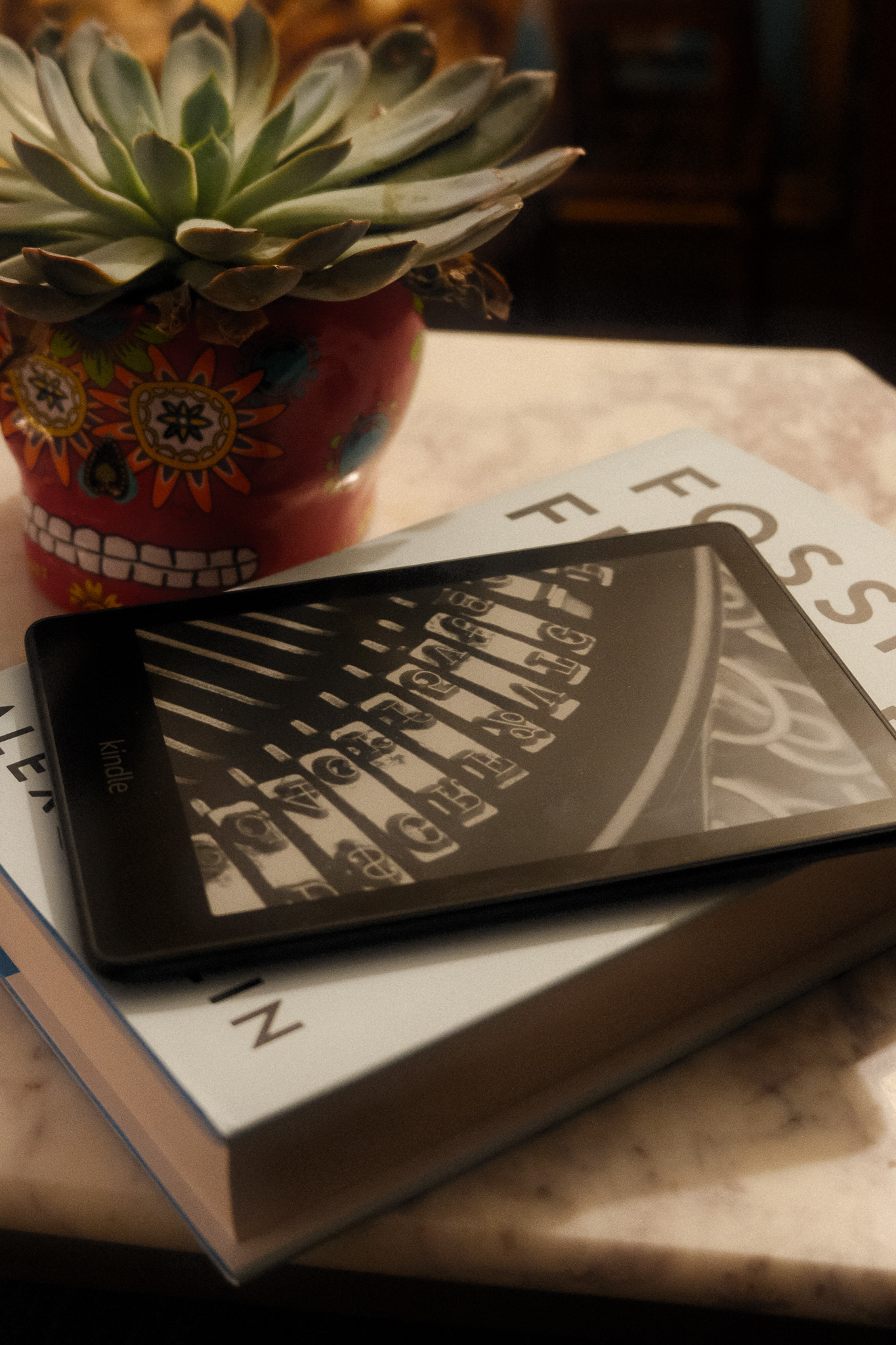

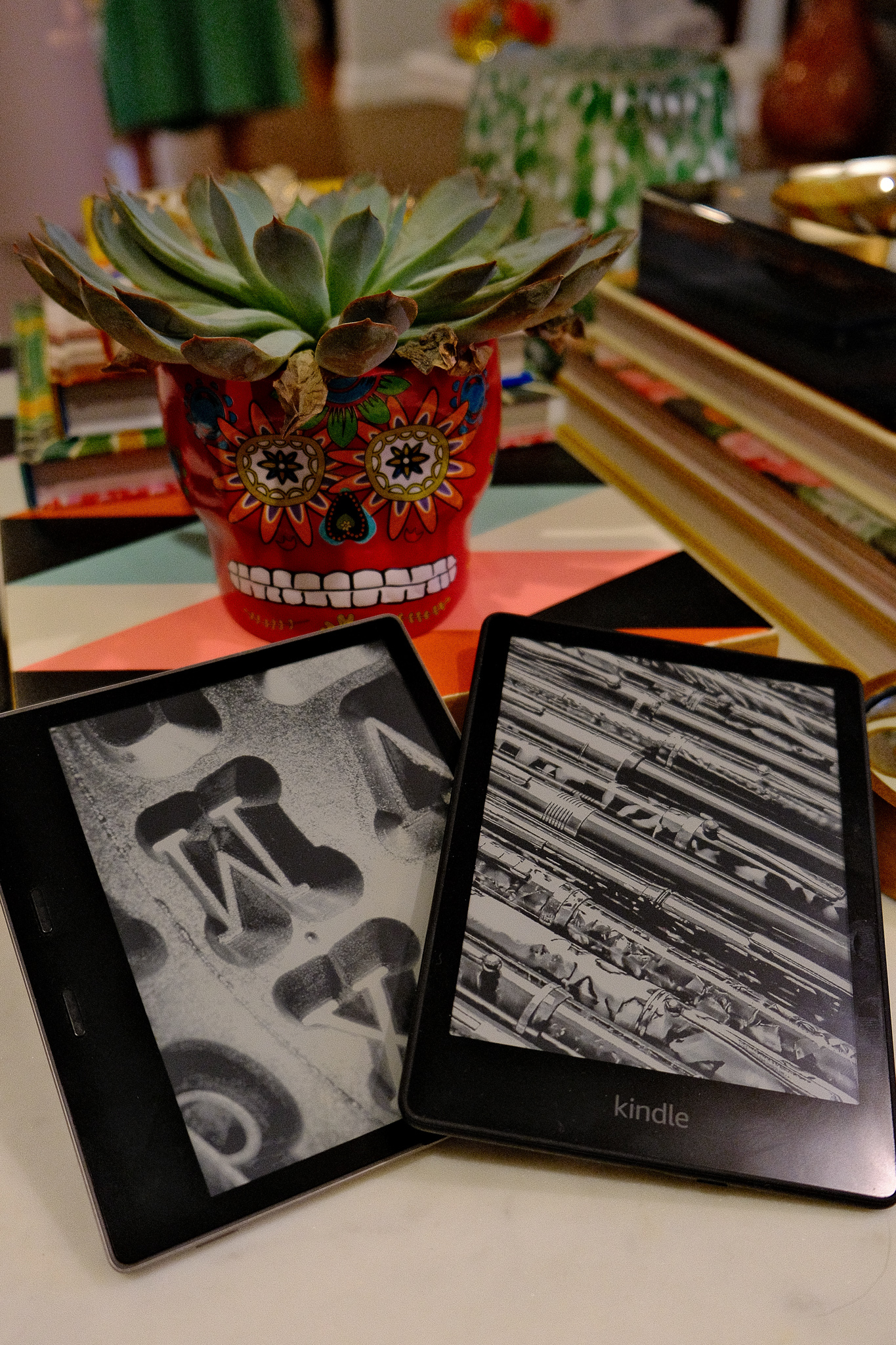
Getting back to the standard styling of the Kindle Paperwhite seemed like it would be a huge change after spending years using the oddly shaped Kindle Oasis, but I have to say, it’s been nice. One small issue though, the screen size has increased to 6.8” on the newest version, up from 6” on previous models, and that small increase means the device is wider and therefor a bit more difficult to hold with one hand. Aside from that, I really love the soft touch slightly rubberized back case which certainly helps gripping the Kindle while you are reading. The only other gripe I could add would be the placement of the on/off switch. I cannot understand why Amazon thought putting it on the bottom edge of the device was a good idea.
The Kindle Paperwhite Signature Edition also adds wireless charging to its list of features, but let’s be real, nobody is going to use that on an e-reader. I suppose if you were in a bind and did not have any USB C cables/chargers handy, but for some reason had a Qi wireless charging pad, you might use that feature…but that seems like a stretch to me. Storage size on a Kindle e-reader is of no consequence unless you are downloading a lot of audio books from Audible. I’ve gotten some of my Kindle libraries quite large with downloaded books before long trips and have never even thought about needing more storage space.
With Cyber Monday and Christmas sales coming up there’s never been a better time to pick up one of these Kindle Paperwhites, it’s on sale right now for $129.99. I still prefer the feel and experience of reading a paperback or hardback book, but you just can’t beat the convenience of having the entire Kindle Store at your fingertips. Most of the time a Kindle book is going to be half the price of getting a paper copy also, and the Kindle Unlimited plan is actually a great deal. I’ve read plenty of novels just based off suggestions from the Kindle Unlimited section of the Kindle Store. If you’re curious about getting an E-Reader, or looking to upgrade the one you have, I’d strongly recommend the Kindle Paperwhite Signature Edition.

![A Farewell to Shale (Part 1) [ft @AandDBadBoy]](https://landmanlife.com/wp-content/uploads/2020/03/AdobeStock_329428959-1024x683.jpg)
